Levanta

Levanta – Connecting your account
See all your Levanta program’s data, including clicks, sales, revenue, commission and more, in Affluent using the account’s API Key.
Finding the API Key
- Log in to the Brand’s Levanta account.
- From the navigation menu, click “Settings” and select “API”. You will need Admin access to view the API key. If you do not have access, please reach out to an account Admin to get the API Key
- Copy and paste the API Key into your Affluent account.
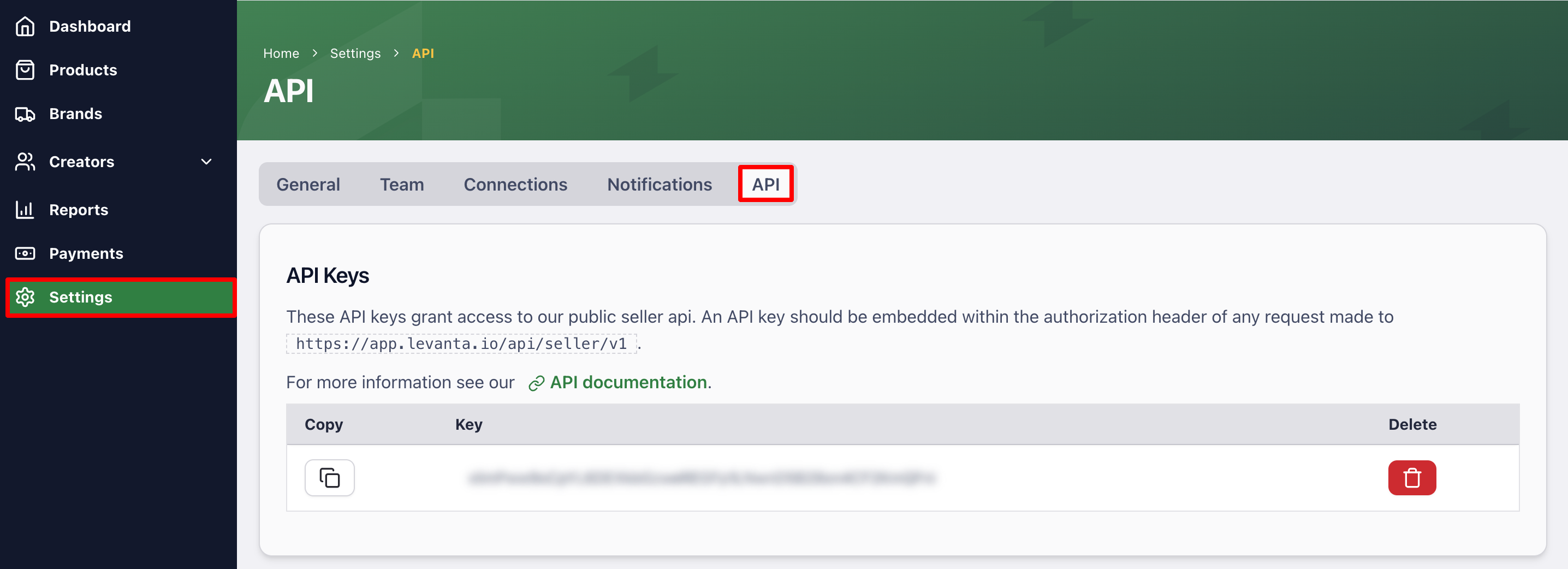
Connecting a Levanta account
- Select a brand in Brand Manager and select the “Levanta” integration.
- Enter the API Key (instructions above).
- Select the default reporting Currency.
- Enter an account nickname (optional).
- Click ‘Connect’.
Note: it may take as long as an hour to start seeing data appear and several days before all your historical data is collected.


