ShareASale API & Affluent


See all your ShareASale data, including clicks, commissions, bonuses, and more, in Affluent using your Affiliate ID, API Token and API Secret Key. Save time, improve your performance, and increase your revenues with Affluent!
Affluent uses the ShareASale API to ensure you have all the data you need at your fingers tips to make the best decisions possible for your bottom line.
To successfully connect a ShareASale account you must update the IP Restriction and ensure you have over 500 monthly API tokens. See instructions below.
How to find your ShareASale Affiliate ID
- Log in to ShareASale. The numerical code in parentheses next to your username is your Affiliate ID.

How to find your ShareASale API Token & Secret Key
- Navigate to the API Reporting page (click the link or go to Tools> API Reporting).
- Scroll down to find the Token & Secret Key.
- Affluent requires the values in the Token and Secret Key fields.
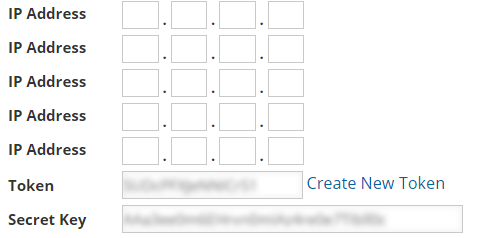
How to set your IP restrictions
All Permissions boxes must be checked.
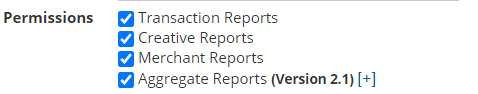
Select “Require IP address match only for version 1.3 and lower” and click Update Settings.
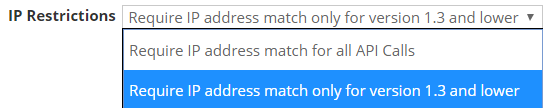
How to check your Monthly API Token Limit
On the API reporting page, you will be able to see your current and remaining API request credits. If you are limited to fewer than 500 API credits per month, please reach out to SAS support and ask them to increase your limit.
If you have a large ShareASale account please request 1000 API credits per month. This higher limit is only available to larger, performance driving publishers.
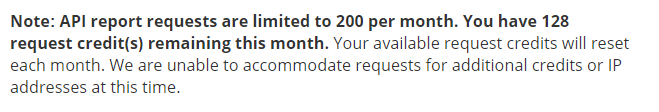
Once you have the correct IP settings and 500 monthly API tokens, you can connect your ShareASale account to Affluent by entering the Affiliate ID, API Token, and API Secret Key via the Account Manager.
Adding Multiple ShareASale Accounts
If you have multiple ShareASale accounts that you would like to connect to Affluent repeat the process with the Affiliate ID, API Token, API Secret Key for your other accounts.


